Renderer¶
The Renderer is the component of the TradingEnv that lets us peek into the thoughts and actions of an agent. There are many different ways to render this type of environment, but all you need to do in order to get a different renderering is to subclass Renderer and fill in the render method. If you want to see more on how to make a Renderer from scratch check out the tutorial for using ray with TensorTrade.
Default¶
The default renderers are made to work with any instance of the BaseRenderer
class.
Plotly Trading Chart¶
Uses plotly to make a rendering of the environment. This renderer only works for when the action scheme involves trading one asset. The data required for the render_feed must include the date, open, high, low, close, and volume of the instrument being traded.
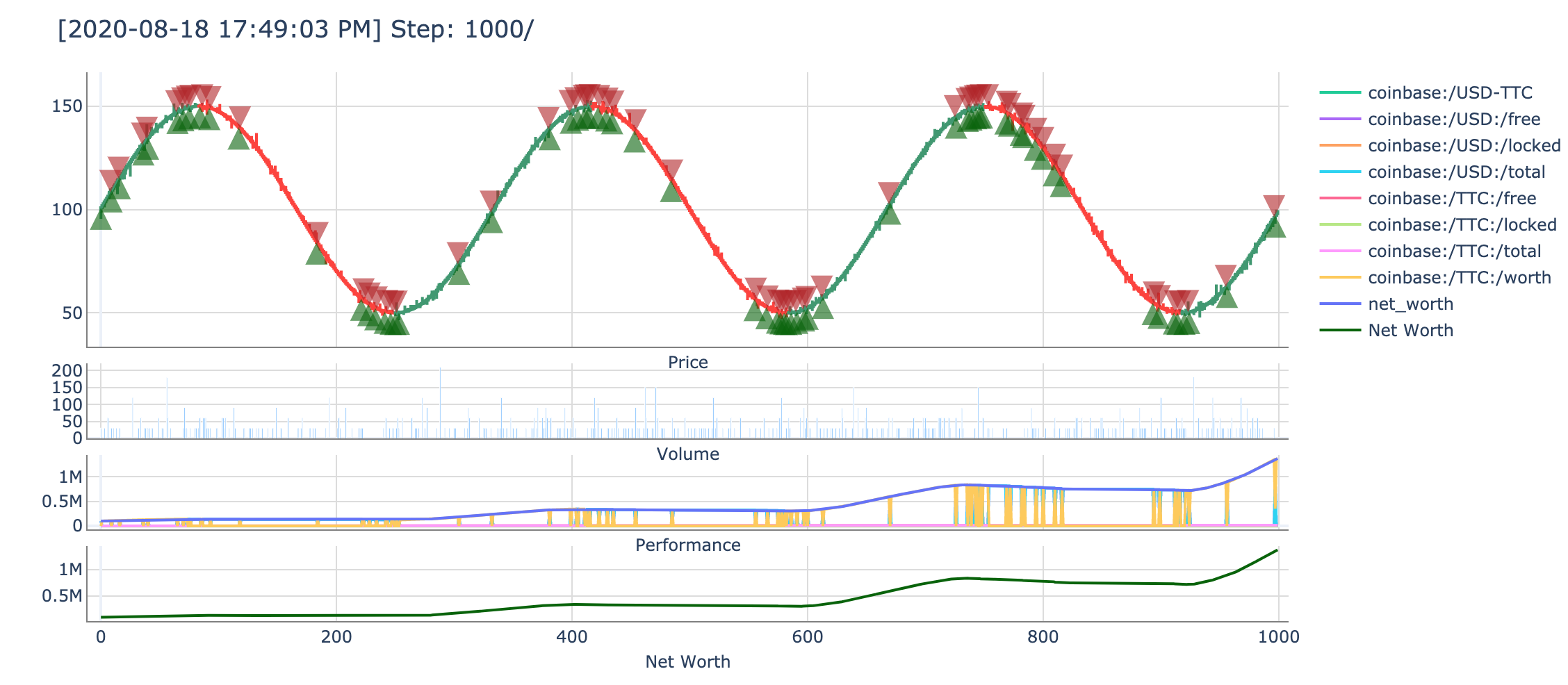 png
png
References
- https://plot.ly/python-api-reference/generated/plotly.graph_objects.Figure.html
- https://plot.ly/python/figurewidget/
- https://plot.ly/python/subplots/
- https://plot.ly/python/reference/#candlestick
- https://plot.ly/python/#chart-events